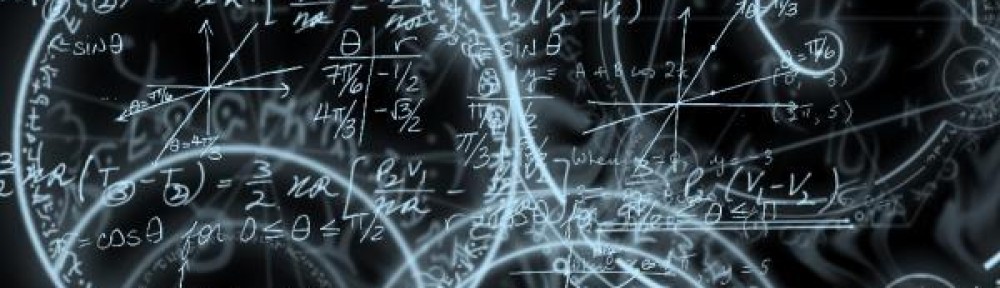test
From Proofs to Prime Numbers: Math Blogs on WordPress.com
Week 11: Blog post

Week 10: Blog post
I’ll start this week’s Blog post by noting that the action items this week were very helpful in my understanding of what copyright really is. In particular, Renee Hobbs’ session from the Winter Faculty Institute was highly informative regarding copyright law, the “everything is a remix” videos were great (I had to watch all four of them!) and the “A fair(y) Use Tale” was both clever and educational.
In the past, I have been known to copy (as a PDF) math exercises, from a text, for students who had not yet purchased their copy of a course text. I would then post those PDFs on Sakai – insuring that the PDFs were visible only to members of the class. I was essentially hiding the copies so that no one other than my students would know I was doing it. I always felt like this may be a copyright infringement, but I would do it anyway. I suppose that Renee would categorize me as a “Close the Door” kind of teacher. What made me doubt the legitimacy of this use is that I wasn’t writing the problems myself. I suppose the use of copies of any sort would cause me concern.
In any case, after this week’s readings, I am no longer concerned that the use of those PDFs may be a copyright infringement – I am satisfied that it is not.
While I don’t think my use of the material would be considered transformative, it was appropriate in amount; only a small portion of the text was copied as I only copied the chapter 1 exercises. In addition, the title of the text was clearly listed on several of the PDF copies, and the students were told that the PDFs were copies from the required text, so I was in no way attempting to claim ownership of these exercises.
Furthermore, I did not make a market impact of any kind. I was not selling the copies, so I was not realizing any monetary gain, and since the students were still required to purchase the text, the publisher was still realizing their full monetary gain for the materials. In other words: there was no cost to the copyright owner.
Actually, now that I think about it, I wonder if it’s even possible to copyright mathematics equations. Maybe, since what I copied was a collection of math problems, one might argue that the specific collection is copyrighted.
As for my use of copyrighted materials in the future, I would feel comfortable using other people’s work so long as I transform the material in some way.
Week 9: Blog post
Do grades get in the way of learning?
While I was pursuing my Master’s degree (in a different college/department) I became aware of an interesting and widespread phenomenon: the attainment of knowledge about a subject, while desirable, was secondary to the attainment of an A.
Many people would say that one cannot get an A in a class without a deep understanding of the course material and, while I wouldn’t say that is entirely incorrect, I would say that if a student understands *how* to get an A, and she sets her focus on the attainment of an A, she is not likely to explore the topic any further than it takes to get that A.
The problem here is that, for many students, the attainment of a grade takes precedence over the attainment of knowledge. It has been drilled into us to think that way. Since grade school, our parents have always asked us what we got in a course (meaning what grade), not what we got OUT of a course (meaning what knowledge).
“Homework, gold stars, lost recess and the almighty A+? Those actually thwart a child’s native sense of wonder. Not only are they motivation killers but they actually stunt real learning — exploration, connection of ideas, experimentation — and turn school into a kind of game. Which hoops do I need to jump through? Okay, those and only those will I jump through. Forget about risk-taking. That GPA is on your permanent record.”
Week 8 Blog post
Week 7 Blog post
- I didn’t want to buy a piece of software.
- I didn’t want to take the time to learn how to use that software.
- I’m not sure I know how to put together a video that is effective.
Week 6: Blog post
This week I have tried to “clean up” the appearance of both my WordPress blog, and my about.me page, to better reflect my online professional brand. To start this process, I first tried to identify those things, in each of these sites, that I felt were negatively impacting my professional online brand.
My WordPress blog, up to this point, was just a stock theme that I somewhat randomly chose at the start of the semester. There was no color on the site, and there were random WordPress default widgets in the sidebar. The site was plain, without any style or character whatsoever. It was, in a word, boring, and that is certainly not the image I want to portray! I have wanted to address this problem for some time, and this week’s assignment has given me the opportunity to do just that.
As for my about.me page, while I did originally try to put together a somewhat personalized page, I now feel that there was just too much extraneous information included in my Bio. It would be nice if this service provided a way to “compartmentalize” different categories of information, perhaps in different pages, but it does not. After looking through numerous About.Me pages, I now believe a good about.me page is short and to the point — somewhat like a business card. Less is more.
What follows are the changes I have made, why I have made those changes, and why I feel my blog, and about.me page, now better reflect my online professional brand.
- Blog Changes
- Changed the overall theme – the new theme has better contrast. The dark background and light colored text makes it much easier to read. The new theme does not allow me to change the font-family, but the font it uses is acceptable.
- Changed the tag line – The new tag line better describes what the blog is about.
- Removed unneeded default widgets – In particular, the “meta” widget which, in my opinion, in unnecessary and screams that this is a stock WordPress blog. I also changed the title of the “Archive” widget to “Post History” for the same reason.
- Added a new header image – This may be somewhat less desirable (for SEO) than using header text, but it adds a nice style to the blog. I chose an image that reflects both math and computer science/technology.
- Added a new “About.Me” widget – Viewers should be able to easily get to my About.Me page from my blog. I originally created a hyperlink to my About.Me page – That was not a good idea…
- Added a twitter widget – This, if I ever get proficient with twitter, adds a more dynamic element to the blog by updating more frequently that the posts to the blog.
- Removed the “About” page – With the About.Me widget in the sidebar, this page is redundant, and may even be confusing to readers. It may be that another page called “Professional Details”, or something like that, could be used to elaborate on the About.Me page, but this seems awkward to me as well. It may be that the About.Me page should include a link to another site where professional details can be found.
- About.Me Changes
- Changed “Headline” – The headline now states exactly what I do professionally; it is clear and concise.
- Removed extraneous verbiage – The Bio is now rather short, but it doesn’t look so much like a pseudo-CV. If I could make three different pages, I would elaborate more on each of my three headline activities, but I can’t, so it is what it is.
- Changed background Image – The old image was related to math only. I think it is more appropriate that it is now more math/computer science themed. More importantly, though, it is now consistent with the header image on my blog. This looks much better when displayed on the blog’s about.me widget and makes the transition from blog site, to about.me site, seamless.
In the end, I believe these changes have provided my blog, and my about me page, with a more polished and professional look. It is now clear what my blog is about and what I do professionally. While I think more could be done to these sites, they now reflect my online professional brand better than they did before.
Week 5 Activity
I chose the National Council of Teachers of Mathematics (NCTM)for this week’s activity because, well, I teach mathematics. From their profile: “NCTM is a public voice of mathematics education, providing vision, leadership and professional development.” It is located in Reston, Virgina.
- American Mathematical Society (AMS): The AMS was founded in 1888 to further the interests of mathematical research and scholarship and serves the national and international community. They have a very professional, informative and well-developed website.
- Math Association of America (MAA): The Mathematical Association of America is the largest professional society that focuses on mathematics accessible at the undergraduate level. They have 5824 followers on Twitter. They have a very professional and well-developed website.
- The National Science Teachers Association (NSTA): Promoting excellence and innovation in science teaching and learning for all. They have 10233 followers on Twitter. Interestingly, they only follow 483, one of which is NCTM. They have a very professional website.
- NYT Learning Network: Teaching & Learning With The New York Times. The NY Times is certainly a well known and reputable organization. The NYT learning network has more than 12,000 followers, and it follows NCTM! Here is a link to the learning network’s website.
-
Northern Illinois University: Well…it looks credible because it is a University.
Week 4 Reflections
One of the tools I began working with this week was Diigo. Although it was not one of the tools listed in the week 4 activities, after a brief read about the tool, I wanted to just quickly check it out. Even after only a quick spin with Diigo, I can see that it has some features that would be quite useful in the classroom. One of the features that I am most intrigued by is the creation of sharable lists of bookmarks. It is an interesting thought that one could potentially, with this tool, curate a list of topics that frame the lectures/activities of a course. It just so happens that, after working with Diigo, I stumbled across this blog post, by Dolores Gende: Aggregate, Curate and Create Your Own Textbook. In addition to supporting the notion that this idea is feasible, Dolores also provides links to two additional toos, LiveBinders and Scoop.it that may also be useful.
Next up was the Twitter, IFTTT, WordPress activity. Although the creation of a “recipe” in IFTTT is remarkably simple, I, never-the-less, ran into trouble getting my tweet sent out with all the required fields. In particular, I was unable to produce a searchable tweet if I included the URL of the blog post. As it turns out, changing the trigger channel from WordPress to RSS solved the problem. I am questioning now, though, if it is the best idea to “hard-code” a hash tag as an IFTTT ingredient rather than adding the hash tag to the blog post and using a dropdown ingredient in IFTTT to grab the tag from the post. It seems to me that the latter would provide a blogger with better control over how his or her blog could be found when searched for. Maybe I would like certain tags for this post but other tags for another. I have worked on developing mechanisms to accomplish tasks similar to those handled by IFTTT (trading signals sent from one server, to be displayed on a website residing on another server, in real-time) so I can really appreciate how easy IFTTT makes cross-application communication for it’s users.
HootSuite and TweetDeck make me not want to look at the plain-vanilla twitter web interface ever again! Between the two, I thought TweetDeck’s interface was easier to look at as it has better contrast. Also, I like that the additional columns in TweetDeck were not displayed as tabs as they are in HootSuite. I liked being able to see my tweets and the search results without having to change between tabs.
As for NetVibes, the fact that one can collect ALL their information (even google search results!) in one place is extraordinary. While it’s easy to see how powerful that app is for organizing streams, I suppose will have to use this tool for a bit longer before I can truly appreciate it.
Finally, for my thoughts on the difference between aggregating and curating. Aggregation is simply a collection of items grouped together by search tags, or keywords, but not by some intellectually creative means. The act of curating requires that the curator add value to the collection. A curator groups items together to show some new understanding of the items being grouped. As Clinton Forry states in his blog, “Content Curation Versus Content Aggregation…“, “There is much more to effective curation than putting similar stuff in a similar place. There are contextual cues that no amount of keywords or metadata can surface”. To me this means that, for a curator, there is a bigger message than the individual elements in her collection provide. The curator is attempting to speak to that bigger message USING the individual elements in her collection. This bigger message is the value that a curator adds to the collection. In his blog post “Am I curating yet” Ian Greenleigh raises the question of how much value must be added to consider a collection curated? I would say that it wouldn’t take much value to simply call the collection curated, but would take quite a bit to call it WELL curated.